The artist Philippe Dessoly offers us 2 new tutorials to learn how to draw shadows with his video game character Mr Nutz!
The first video gives the method to apply to make shadows by giving your drawing a Cartoon style rendering.
The second video explains how to draw shadows in volume for a much more realistic style.
In these two tutorials, the artist also gives some tips and tricks to stretch a gradient or to limit burrs…
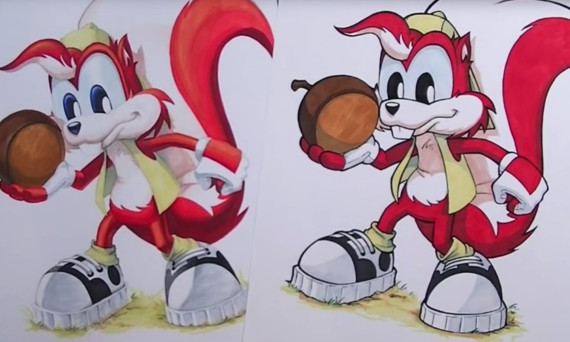
So all you have to do is watch these videos, and try it again! 🙂
Part 1: Cartoon Style Flat Shades
Summary
00:28 – Presentation
01:45 – The grey range
03:45 – Colouring of the head of the character Mr Nutz
09:57 – Eye colouring
11:35 – Colouring of the cap
12:27 – Shading of the cap
16:08 – Shading of the bust
16:53 – Shading of the body
18:05 – Shading of the eyes
19:45 – Marking of the caps
20:32 – Colouring of the shoes
23:28 – Shading of gloves
23:45 – Shading of the shoes
25:06 – Colouring of the hazelnut
28:44 – Shading of the hazelnut
29:44 – Colouring of the floor
30:12 – Final result
Part 2 : Shading in volume, realistic illustration style
Summary
00:28 – Presentation
01:11 – Start of the drawing
02:00 – Mixing colours
04:41 – 9100 (cool grey) range for shading
07:00 – Increase contrasts
08:02 – Colouring of the muzzle
09:37 – Make a gradient between 2 colors
11:25 – Liner inking
11:47 – Colouring of the truffle
13:46 – How to make the volume of the cheek
16:24 – Colouring of the cheek
17:36 – Tip of the coloured pencil
18:41 – Tip to correct volumes
19:23 – Shading of cheeks
19:42 – How to give volume
22:37 – Mark the contrast
23:40 – Shading of the teeth
24:12 – Colouring of the eyes
27:09 – Tip of the used marker
27:55 – Colouring the wick
29:10 – Colouring of the head
33:33 – Shading of the head
34:38 – Example with Iron Man
35:32 – Pencil touch-up
36:00 – Shading of the eyes
36:23 – Short lesson on volumes
40:41 – Colouring of the cap
42:36 – Comparison of the 2 styles (Comic and Realistic)
43:16 – Focus on the small details
45:32 – Final result
Find the previous tutorials of Philippe Dessoly:
Tutoriel technique 1 : Comment coloriser la peau – « style comics » – marqueurs à alcool
Tutoriel technique 2 : Comment réaliser des dégradés aux Graph’it Markers
Tutoriel technique 3 : Comment dessiner des surfaces métalliques avec des Graph’it Markers
Pour découvrir les œuvres de l’artiste Philippe Dessoly, rendez-vous sur son site et ses pages de réseaux sociaux !
Site internet : http://www.golgoth71arts.com/
Facebook : https://www.facebook.com/philippe.des…
Twitter : https://twitter.com/PhilippeDessoly
Devianart : http://golgoth71.deviantart.com/


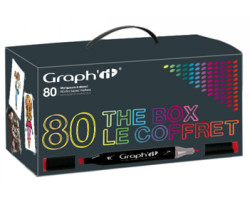
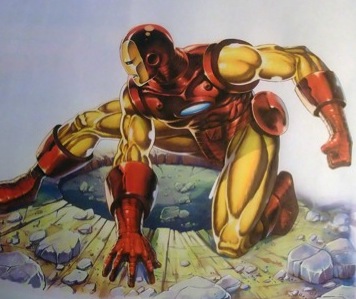
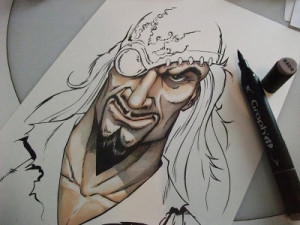
No comments yet. You should be kind and add one!
By submitting a comment you grant Graph'it Marker a perpetual license to reproduce your words and name/web site in attribution. Inappropriate and irrelevant comments will be removed at an admin’s discretion. Your email is used for verification purposes only, it will never be shared.